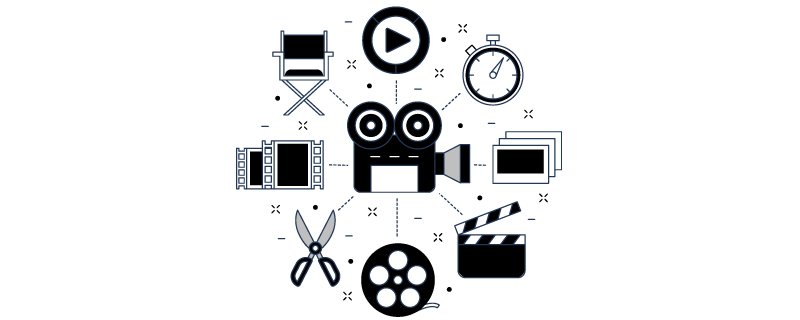Honestly, any amateur or expert videographer can shoot a professional and high-quality video.
A smartphone can quickly do it. However, if you want to get the perfect cinematic video, you should start using video editing software. There are hundreds of video editing tools available in the market.
How will you manage to find and utilize the best one? If you are a beginner, this process can be overwhelming.
We have always got your back. This article is about the best video editing software for beginners in 2022. Whether you have ads to edit, social media visuals, short films, or even a long-length movie – finding the best video editing software is a daunting task.
Suppose you stick to the video editing software options on this list. In that case, you’ll find excellent simple tools to use, compatible with your existing hardware and software, and provide the functionality and support you require at a reasonable price.
KineMaster – Best Free Video Editing Software for Mobile
Price: Free; $3.99/month a plan for the paid version
Available for: Android, iOS, and Chromebook.
The best video editing software for free we could think of is KineMaster. This is a free yet potent video editing tool. You have the option to buy the paid version. However, that is optional. It works perfectly fine on your desktop and smartphones. KineMaster offers accessible space to shoot the video, edit it, and upload it from your device.
We all have come across cheap and fake video editors for smartphones, but KineMaster is the opposite of our previous negative perceptions. With KineMaster, you can cut, splice, crop, and combine videos with 2,500 downloadable transitions and effects. To make videos stand out, use color filters and tweaks to rectify and improve them.
Highlighted Features:
- You can download effects, stickers, music, fonts, and more from the asset store.
- It can keep the processed video safe as a backup.
- It has eight blending options to create unique effects in the video.
- The reverse tool is perfect for making focal shits and in-camera transitions.
- You can edit and export 4K videos at 60 fps.
Vimeo Create – Best AI Video Editing Software
Price: Free; Paid plan starts from $7.
Available for: Android and iOS.
Vimeo Create is a free advance and AI-based video editing software for beginners. You can not only edit videos but also work on your photos. The software works amazingly to turn the existing product into premium-looking and polished e-commerce videos. Best thing – you do not need any professional editing experience.
The software is pretty easy to use. You have to answer a few initial questions about the video you will edit. You add the footage, logo and pick the customization settings. Vimeo Create then automatically edits the video in under a few minutes. You also have the freedom to choose any style from scratch. The AI software even suggests colors, themes, music, and fonts.
Highlighted Features:
- There are more than 1000 templates to select from.
- Edit professional-level videos for business and YouTube channels.
- Has facial recognition, effects, auto-cropping, and filters.
- Shares video across your marketing channels.
- Unlimited premium stock images and integration.
- Commercially licensed music library.
iMovie – Best Video Editing Software for YouTube
Price: Free.
Available for: Mac.
iMovie is one of the popular video editing software for the Mac operating system. The software is feasible to use on the Apply devices only. It is similar to the video editing tool for Windows. The simple user interface and minimalist features. It lets you drag and drop your videos from the device to the workstation. iMovie is a popular software to edit professional-level videos for YouTube.
The fact that iMovie files are saved on Apple’s cloud means you can work on your project on an iPhone, iPad, or Mac at the same time. iMovie is also continually updated so that you may expect new features and improvements at any time.
Highlighted Features:
- It supports the 4k resolution of videos and allows you to create cinematic films.
- The software has cloud-based storage that will enable you to access your work anytime.
- It has a lot of studio-level title animations.
- Stylish, modern video filters for specific film genres, including Westerns and science fiction.
- Speed settings enable you to make high-octane action scenes faster, and sports highlight slower.
- Built-in music, sound effects, and voiceover recording so your sound and picture editing are always consolidated.
Windows Video Editor – Best Editor for Windows 10
Price: Free.
Available for: Windows.
Microsoft’s built-in editor, Windows Video Editor, is a valuable tool for those who want to get back to basics. It’s ideal for creating quick changes to small video snippets that require immediate attention. Windows Video Editor is more of a photo editor than a video editor, but it does include basic editing features like cropping, cutting, and adding text or music.
Video Editor is a free video editor with Windows 10 and higher. It’s useful for basic video editing.
Highlighted Features:
- It has auto-preview tools to edit and add effects.
- The auto-movie tool lets the user create customizable cuts and slits to the video.
- The animation lab lets you add it has music, filters, and credits.
- The 3D effects in the software are pretty straightforward and require minimal customization.
- Easy to use for Windows users.
Blender – Best Video Editing Software for 3D
Price: Free.
Available for: Windows, Linux, and Mac.
Blender is a free professional-level video editing software combined with a 3D creation suite. The software is integrated with an additional workspace to model and render 3D animations. This software is a collaborative work of several developers from around the world. It has a large number of tools thanks to its large user base.
Blender is primarily a 3D animation software, but it also includes a capable video editor that should fulfill most users’ needs. Blender is a versatile video editor for beginners and professionals and an ideal alternative for more advanced projects that may incorporate 3D animation. It can also handle more complex edits, such as video masking.
Highlighted Features:
- It has the path-tracing tool for close to the realistic rendering of animated objects.
- The innovative rendering process has sped up the exporting of the final product.
- It has the features to handle game development video editing.
- The software offers advanced video editing tools for realistic character animation.
- Licensed library of visual effects and vignettes.
OpenShot – Easiest Video Editing Software for Intermediate Editors
Price: Free.
Available for: Windows, Linux, and Mac.
OpenShot is a great video editing application for intermediate editors because of its simple user interface. While more complex applications may have more editing features, OpenShot is a user-friendly interface, and its minimalist design is ideal for basic editing.
For clip resizing, scaling, trimming, snapping, and rotation, OpenShot is a good choice for small enterprises. Credit scrolling, frame stepping, time mapping, audio editing, and real-time preview are also included.
Highlighted Features:
- It has unlimited layers for background videos, tracks, watermarks, etc.
- The software has a customization title-card template.
- You can drag and drop your video in the workspace to edit.
- The software has digital video effects like gamma, hue, brightness, greyscale.
- It has the feature named chroma key to edit gree-screen products.
- It is powerful for animation video edits and creation.
Wrap up – Best Video Editing Software for Beginners
Are you a content or social media marketer interested in learning how to edit videos to stay up with the expanding video trend? Don’t be concerned! For a beginner, any of the software listed above would be sufficient.
Consider your budget, present level of competence, and the amount of time you’re willing to invest in learning a new talent.
Whether you’re looking for the best video editing software for YouTube or you’ve been tasked with getting your team’s video marketing plan up to par, could you not put it off any longer? Please make one of these video editing products yours by investing in it.
Happy Editing!
Frequently Asked Questions
What software do YouTubers use to edit?
The three most popular programs that Youtubers use to edit their videos are iMovie, Final Cut Pro, and Adobe Premiere Pro CC. A first option is a perfect tool for beginners. If you are a complete newbie, you can use iMovie on Mac OS.
Is Filmora suitable for beginners?
Filmora is an easy free video editing software for a beginner. It Supports 50 above formats, 4k editing, Filmstock effects store, all basic and advanced editing tools in the most easily accessible and used manner.