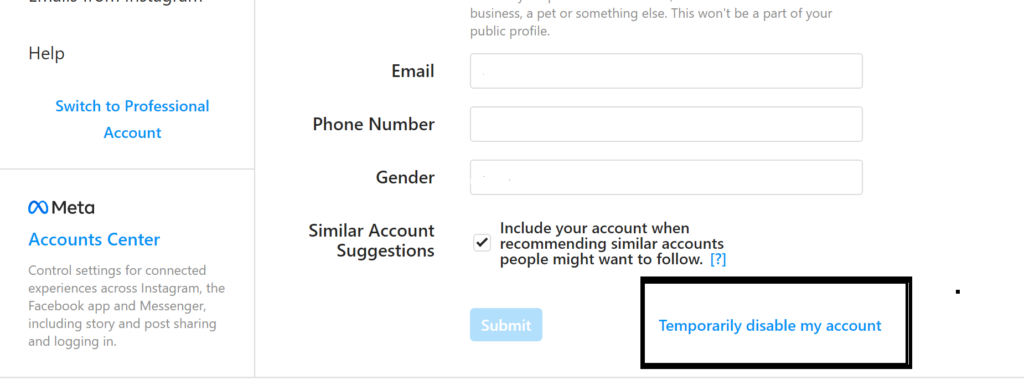In the past, deleting an Instagram account permanently was a tiring and lengthy process. However, it’s not the same anymore.
We have figured out the easiest and most straightforward way to deactivate or permanently delete your Instagram account in 2022. If you are done with social media and everything, you must delete the history. However, if you just need a break from social media, you can deactivate it for some time.
Of course, there comes the point in your life when you want to disconnect from your social media platforms permanently. People are deleting their social media accounts today more than ever before.
They are doing it to live a lifeless social media-centered and to stay away from toxic online culture. Whether you’re trying to protect your future job prospects by deleting your social media accounts or just want to reach for your phone less, erasing your social media profiles may lead to a healthy life.
Permanently deleting your Instagram account may be a significant step, but if you’re prepared to get free from social media and reclaim some of your time, it’s simple. Let’s look at how to permanently delete your Instagram account in 2022.
Save the Instagram Account Data
Before you erase your account permanently, you may want to save the data and information from your Instagram. This data includes posts, comments, and profile information.
When you permanently delete your Instagram profile, Instagram removes all of the knowledge of the account and data uploaded on it. All of your photos, likes, and comments will be permanently deleted. Follow these steps to save your account data:
Step #1
Go to your profile and click on the small photo icon in the bottom right corner.
Step #2
If you are using the mobile app for the process. The previous step will take you to your home page. Click on the three lines on the top right corner of the screen. A pop-up menu will appear, and it is time to click the Settings Icon.
Step #3
Click on the Security and reach the Download Data option from the menu.
Step #4
Enter your Email address and click Request Download.
Instagram will email a digital copy of your profile to the email address you entered within 48 hours. The email contains all of your photos, comments, profile information, and anything else you might need in the future.
Even if you believe you will never need this information again, it is a necessary step in ensuring that your information is secure if you ever want to view it. If you don’t do this, you’ll completely lose access to your data—and you’ll never be able to recover it, no matter how hard you try.
How to Delete the Instagram Account Permanently in 2022?
You can delete your account after you’ve saved your data. Instagram users have two options. The first option is to delete your account and everything associated with it permanently, while the second is a temporary option.
Permanently deleting your Instagram account is only possible through a web or a mobile browser. Before your profile is permanently deleted, Instagram makes it temporarily inaccessible for 30 days.
As a result, if you change your mind, you can reinstate it. Here’s how to delete your Instagram account permanently:
Step #1
Log in to your account through the browser. Then go to the particular browser “Delete your account.”
Step #2
They will ask you the reason you want to delete your account.
Step #3
Select the reason from the drop-down menu and click on the “Delete” button to confirm the decision.
How Long until Instagram permanently deletes your account?
If you follow the steps outlined above, your Instagram account will be deleted 30 days after you make the request. In the meantime, your Instagram account will become invisible, and no one will be able to see it.
The answer to how long it will take Instagram to delete old accounts or accounts identified for spam/botting is a little less clear.
Instagram deletes inactive accounts and accounts identified as bots through their system regularly. Except for Instagram, no one knows how frequently this occurs or the criteria for deletion.
You can retrieve your deleted account through this way
So, officially, there is no way to recover your account after it has been permanently deleted. Nonetheless, several users swear by a workaround, which we’ll go over here if you’re in the same situation.
To summarize, you must report your account as hacked to Instagram, as we have done above. Here’s how to go about it.
Step #1
Go to the log-in page of Instagram. Type the Instagram email/username and click on the “Get help signing in” option.
Step #2
From here, select ‘Trouble logging in
Step #3
Follow the prompts, such as selecting the type of account you’d like to recover and clicking the ‘My account was hacked’ option.
Step #4
Then select ‘hear more about your experience.’
Step #5
Fill out the forms, and Instagram will contact you within a few hours. You will eventually need to provide some verification for this to work, such as images you’ve uploaded to that account, your username, email address, and/or verification code.
Final Thoughts – Erase the Instagram once and for all
You can ultimately give yourself some personal time to get away and leave behind the ever-present slog of online culture by deleting your Instagram account for good. Of course, temporarily deactivating your budget is a good option if you need to get away for a while, but delete away to protect your account—and your sanity.
Do you have any thoughts or questions about deleting an Instagram account? Please share your thoughts in the section below.
Frequently Asked Questions
How long Instagram does take to permanently delete your account?
Instagram says it can take up to 90 days to completely delete your account, which means Instagram may still have details about your account stored on its servers. However, Instagram Data Policy states that the company may keep information about your account for up to 90 days. The information the company may keep is for legal purposes or in connection with a violation of the company’s Terms of Service.
Why is everyone talking about deleting social media accounts (Facebook and Instagram) in 2022?
There are multiple reasons why someone might decide to discontinue using Instagram. There are concerns about privacy, data breaches, and harmful content. These reasons should be sufficient, but most people aren’t persuaded to abandon social media.