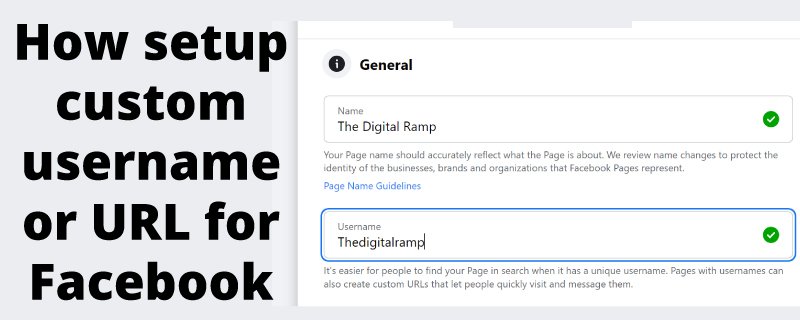Do you have a custom username or URL for your Facebook page that you wish you hadn’t chosen? Previously, administrators of Facebook pages were trapped with the URL they decided when they created the Page.
Facebook recently announced that page administrators can now change their Page’s URL, but there’s a catch: you can only do it once.
Because usernames are one-time-use only, you won’t be able to start a new account with a name you’ve already used. Because Facebook ignores case and punctuation, Company Name and company-name are interchangeable.
Remember that once you’ve changed your username/URL, your old one will no longer work—be aware of this if you’ve already distributed materials with the pre-printed Facebook address. Also, make sure any Facebook links on your website are up to date.
Let’s start!
What is a Facebook URL?
The Facebook Page URL is the part of your web address after the https://www.facebook.com/. So in the case of Mexil Software Solutions, we’re talking about www.facebook.com/MexilSoftwareSolutions.
URL Best Practices
1-Choose a Catchy Name
First, decide on a name for it. Keep it brief and memorable, with your corporation and one or two words describing where the link will take you. Assume you go to www.mywebsite.com/contact and click on it. This Page will lead to your website’s “contact” section. This is the simplicity that your target audience seeks.
Finally, avoid using complex abbreviations that your audience is unlikely to remember. The less complicated, the better!
2-Plan where you’ll put it
After you’ve given your custom URL a name, consider where you’ll put it. They’re ideal for both online and offline advertising. You can start sharing your URL on free download pages, social media contests, and landing pages online.
Assume you’re distributing a brochure about a new feature on your website. You probably don’t have enough space to share everything you want, and you want your audience to see it for themselves! Including a URL, such as mywebsite.com/New, will provide your audience with a memorable destination.
You should try not to use your vanity URL for every link you share. Leave it alone if you already have a fast and easy connection to associate with your brand.
Follow these guidelines to set up your custom Facebook business page URL:
Step #1
Go to your business page and click on “Create Page @Username” on the left side of your Page.
Step #2
Enter the URL/username that you want to use. Remember, you cannot change this again!
Step #3
If the username is already taken, you have the liberty to create your username.
Remember to follow Facebook’s username guidelines when picking a custom URL.
Rules to keep in mind regarding Facebook URL/username
Not surprisingly, Facebook has a host of rules about usernames.
- You can only change the username once for your business Facebook Page.
- There is no way you can ever claim to use someone else’s username.
- You can only use alphanumeric characters (A-Z and 0-9) in your username and only one particular character, that is period (“.”).
- You do not have the liberty to use any specific terms or extensions (.com, .net) with the username.
- The length of the username can be up to 5 characters long. Periods and capitalization are not counted as a part of the username.
- The username must be according to Facebook’s terms and policies.
- Remember that you must be an administrator to create or change a Page’s username.
- If you’ve recently made several new Pages, you might not be able to create a username for a new Page right away.
Reasons to get a custom Facebook URL.
It is entirely free and only takes a minute to complete.
You don’t have to buy anything; simply claim your unique username, and it’ll be done in under a minute!
It is less difficult to forget.
This is, after all, self-evident. A username that is both short and meaningful is far more memorable than a series of numbers. Your personalized username can also be printed on a business card or readily displayed in a video or image.
It would also have a more professional appearance.
If you use the default Facebook URL, on the other hand, most people will be discouraged from typing all those numbers just to get to your Page or profile.
As a result, it’s critical to make it as easy as possible for your clients or fans to find your Page.
Protects your brand
Someone may claim many usernames, including yours, to sell them for a profit. “Name squatting” or “cybersquatting” is the term for this.
Even though Facebook has strict rules to prevent this from happening, it does happen on occasion. So why take the chance? It’s always better to be safe than sorry.
There’s also the fact that at least a few of the 750 million Facebook users have the same name as you. In this case, Facebook’s policy can be summarized as “first come, first served.” So get moving!
Final Words – Setting up a custom URL/username for Facebook Page in 2022
Having a personalized Facebook business page URL puts you one step closer to fully utilizing your social media accounts. You and your followers/potential customers will have an easier time remembering your custom URL now that you have one! Because Facebook has billions of users, the sooner you can establish a new username for your Page, the better – usernames are quickly taken, especially if the name is famous.
Remember that your customized URL should be memorable and relevant to your company.
Frequently Asked Questions
Is it possible to save a Facebook Page username for later use?
Don’t mistake “reserving” a Facebook URL and username. The username of a Page can also be removed if it is inactive. Yes, it happened to me as well! I didn’t use the Page and instead created a URL.
Why isn’t the old Facebook username available even though it’s not taken?
Sorry, but Facebook does not disclose its policies regarding the release of previously used usernames and URLs. Many years ago, it appeared that Facebook would never make them public. However, they must have realized that this was no longer feasible with their growing user base.
Then we received word that an old username would be released immediately. They could directly apply the name to another Page. People have also told us they’ve waited months, and the old username is still unavailable.