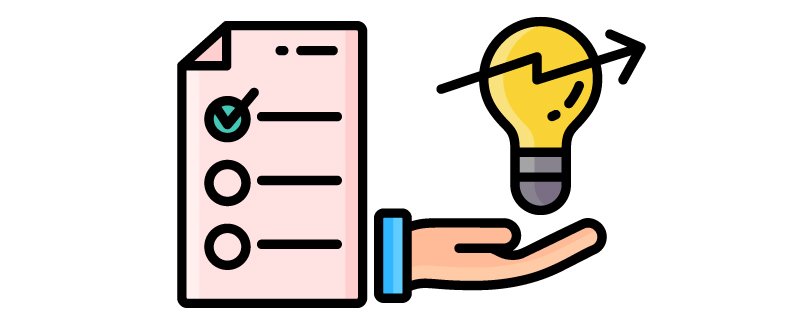Productivity apps proved to be a great friend for people working from home or in-person workspace. We all know that distractions are part of our daily routine. However, we can avoid them and manage our practice.
Numerous productivity apps are available online to keep professionals focused and make the most of their time. These Ai-influenced apps allow users to track how and where to spend time in a 9 to 5 job. The question is, which app suits your working style?
We have compiled a thorough list of some great options available in the market. Here are the best productivity apps you can install on your iOS or Android Device.
Let’s dive in.
Why having a productivity app is essential?
For startups and large businesses alike, productivity tools are critical. They streamline collaboration and communication, as well as processes, and save time. They oversee the equitable distribution of workloads. When properly implemented, they make it easier for people to perform their jobs. Here are three primary benefits of having a planning app:
- Effective communication
- Better collaboration
- Reduces tiresome paperwork
Quality Productivity Apps you can download
Todoist
Todoist is a multi-platform productivity app. It is frequently used for a clean, efficient, and error-free approach to managing tasks. We usually find these planning apps hectic as the interface is quite difficult to understand.
However, that is not the case with this app. It has a robust natural language code that will transform your thought into a recurring task. Moreover, the app allows you to colour-code your job according to priority.
Todoist is a handy app for getting things done. This app will share your productivity graph with you to make sure you are on track. The app offers premium perks to premium users. You will have access to features like IFTTT, Slack, and Dropbox.
The recent updates have introduced features like organizing tasks in sections and scheduling future tasks before time. Todoist has recently upgraded its interface, which makes it look great on desktop.
Pros:
- The app is free; however premium version unlocks additional features
- Easy-to-use Interface
- User-oriented
- Allows you to group tasks
- Shows your productivity graph
- Supported by iOS and Android
Cons:
- The paid version costs $3.99/month
- Beginners planning app
Otter
Do you ever wish for an app that offers voice note-taking? The digital world is incredible. Otter is a transcription voice note-taking app. It is one of the most innovative inventions in the history of productivity apps.
You are in a meeting, and things are happening quickly. You are a human and can miss things while making notes. Otter is your evergreen partner. It will help you record every bit of your meeting, and you can listen to it afterwards.
Otter might record from your Phone’s microphone or through a Bluetooth device. The app automatically transcribes your work in real-time. You will have access to the speaker ID and searchable playback of your recordings.
Pros:
- User-friendly interface
- Easy for making voice notes
- Prepare notes with punctuation
- Allow modifications to the transcripts
- Export and share text
- Easy to use
- Supported by iOS and Android
Cons:
- Limited record minutes on accessible mode
- Costs $9.99/month
Cloze
Running a large business is not an easy task. You might need heavy productivity software to manage tasks and plan meetings. However, you can always rely on business-oriented and professional productivity apps for the job.
Cloze is your professional planning partner. It keeps track of your tasks and manages contacts, social networks, and emails. It is an all-in-one tool. It syncs details from your connection, emails, and social networks to build an integrated planning platform.
It is a multi-functional productivity app. Cloze resolves your issue to post and socialize more. It facilitates you to tweet, update your status, like or share links, and more.
Additionally, Cloze analyses your interactions and messages to identify “Key People” and surfaces relevant updates from them routinely.
Pros:
- Professional productivity app
- One-stop social media planner
- Business-oriented user interface
- Supported by iOS and Android
- Sync details automatically
Cons:
- It is expensive. Costs $17/month
Adobe Acrobat Reader
A lot of you guys work with PDFs. Adobe Acrobat Reader is a highly functional app. It allows the users to view and edit their PDFs. It is an elementary yet compelling PDF reader. You can directly open PDF from email, web page, or any other app.
Adobe has always stayed one step ahead of the world. It has made the PDF reading look like a peaceful dream. You can add sticky notes, highlight lines, or draw in your document with the fantastic tools it offers.
Moreover, if you have access to the premium version, you can enjoy additional perks, including editing and e-signing any document. Also, you can share the file on Cloud or Dropbox. The paid version of the app lets you create PDFs, reorganize pages and convert files.
Pros:
- Simple user interface
- Relaxed workflow tabs
- Quick Response
- Android and iOS supported
- Edit and rearrange document
Cons:
- Limited options in the basic version
- Changing file type is hectic
Edison Mail
Managing emails is a hectic job if you have more than one ID. In this fast-moving world, you have access to advanced technologies. Innovation is an intelligent way to resolve any issue.
Edison Mail is AI-influenced one-stop platform to manage emails. You can strategically manage the emails from different clients with the help of an intelligent assistant. Productivity mobile apps are a pretty nifty invention.
However, some people still prefer using extensions in Google to manage emails and messages. They do so to avoid downloading additional apps on their mobile. Edison Mails is a name of comfort.
It offers swipe controls, sorting mails by categories, and avoiding spam emails. The notification feature sends alerts regarding important messages. It supports Yahoo, Gmail, Outlook, Office 365, AOL, Hotmail, and Exchange.
Pros:
- Download is free
- Supported by Android and iOS
- Offers real-time alerts
- A useful assistant
- Access to premium features for free
Cons:
- None as such
Trello
Do you wish to manage your tasks on desktop and mobile simultaneously? Trello is one of the most accessible productivity apps. It has the same user interface on desktop and mobile. You can customize the workspace as you wish.
You can create lists of tasks, notes, and many more. The working board has the option that allows you to the digital bulletin board has dynamic containers that can be filled with cards of different tasks. You can easily drag and add the cards from one list to the other.
Small startups are encouraged to use this app as it is free. The tasks can be easily shared with other users and the members of a specific board. You can add comments and assign tasks as well. Overall, it’s a pretty fantastic planning and management app to have.
Pros:
- Free download
- Supported by iOS and Android
- Real-time view of tasks
- Simple UI
- Mobile and desktop-friendly
- Less complex pricing
- Easy to share files with team members
Cons:
- iOS version is a bit confusing
- Difficult to handle big projects
Asana
Asana aims to alleviate the hassle of managing multiple email threads by centralizing your team’s project management and communication. Rather than coordinating via multiple cluttered email threads, Asana users can create projects, assign tasks to specific individuals, set deadlines, comments, and requests, among other things.
This way, you can quickly determine who is responsible for what, review what has already been completed, share ideas and comments, and communicate effectively with the entire team, whether on Android, iOS, or the Web app.
You can use Asana for free to create projects and tasks with up to 15 people; premium tiers increase this limit and unlock additional organizational tools.
Pros:
- Free download
- Supported by iOS and Android
- Easy to use
- Integrated with other apps
- Focus on collaborations
- Efficient task management
Cons:
- No features to track the work
- Requires too much experience
Top Apps for Productivity – Final Words
That concludes our list of the most unique and practical productivity applications available for download.
Remember that not all of them will perfectly fit the criteria you’ve established for yourself, so you’ll want to ensure that you make the right choice when selecting an application.
Compare the apps that appeal to you in terms of features and price and pick the best one.
Do you have a list of your team’s favourite free productivity apps? Submit your suggestions in the comments below.
Happy Hunting!
Frequently Asked Questions
What are the most commonly used productivity apps?
Well, the answer is simple. Trello, Slack, ClickUp, task, and Proofhub are commonly used apps for productivity, collaboration, and effective communication among team members.
What are the traditional/old productivity tools?
Traditionally, we’ve used three types of productivity tools.
- The task manager.
- The calendar app.
- The note-taker.
What are productivity apps?
A productivity app is a software program or cloud-based app that allows smartphone, tablet, and wearable device users to perform essential day-to-day tasks.
Are productivity apps worth it?
Productivity apps can help people become more efficient, more organized, and faster at their work. They can also help them take control of their time to feel more empowered to set aside time for rest and recreation.