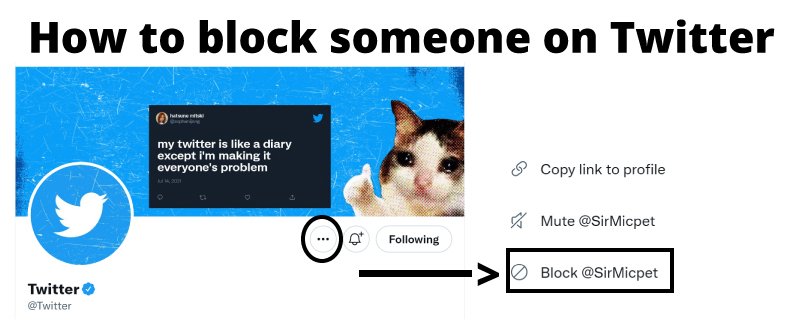There are different types of people in both natural and virtual life. Some are harmless, while others are cyberbullying, radicals, social activists, and others, filling our social media feed with meaningless posts.
You may want to block someone on Twitter without their knowledge for this and other reasons.
You’re only a few steps away from figuring out how to block an account on Twitter in 2022. Blocking a statement on Twitter to avoid bullying and harassment is the best way in 2022.
Block is a fantastic feature that helps you control who can view your content and interact with you.
This feature also allows only the people of your interest to come on your profile and contact you, see your tweets, and follow you.
Twitter and other social media platforms can encourage creativity or, worst, in people. Great content isn’t without its share of negativity.
That’s why Twitter’s Block feature can help you keep unnecessary Tweets at bay. This article is for you if you need to block an account from your Twitter feed.
Blocking an account on Twitter
Twitter is well aware that unresolved issues are inherent in its platform. As a result, they’ve taken steps to allow you to disconnect from others when you need it. The following steps will help you block anyone on Twitter for good.
- Go to your Twitter feed after you Lon In to your account.
- Go to the Tweet of the person you wish to block.
- Tap on the three vertical dots in the upper-right corner of the screen.
- Find option Block and click on it.
- Then click Block to finalize the action.
Voila! That It!
The mobile interface for Twitter is slightly different, but the result is the same. The person/account you have blocked cannot reach you and will no longer be able to see your content.
To remove someone from a user’s profile.
It’s sometimes necessary to double-check who you’ve blocked. Most Twitter handles are obscure, so double-check that you’re blocking the right person before blasting them for an insensitive Tweet.
- Visit the profile of the person you wish to block. You can search the username through the search bar.
- Once you reach the shape, click on the three vertical dots in the screen’s upper-right corner.
- Scroll down and look for the option Block.
- Click on it, and a pop-up will appear.
- Click on the Block to complete the action.
If you want to double-check that the Block is in effect, go to the person’s profile and look for a Blocked button.
Finding Blocked Accounts on Twitter
There are several methods for locating a blocked account. The simplest way is to type their @[username] into your search bar or scroll through the list of previously searched accounts. If you can’t remember your username or it doesn’t come up in a search, try this:
- Click on your profile icon on the screen.
- A drop-down menu will pop up.
- Find the option Settings and Privacy, and click on it.
- Further, scroll down and click on the option Privacy and Safety.
- You will see the option Blocked accounts, click on it.
- You will see the block accounts; click on the tab you wish to unblock or view.
How to unblock an account on Twitter
- Click on your profile icon on the screen.
- A drop-down menu will pop up.
- Find the option Settings and Privacy, and click on it.
- Further, scroll down and click on the option Privacy and Safety.
- You will see the option Blocked accounts, click on it.
- You will see the block accounts; click on the tab you wish to unblock or view.
- Click on it, and a notification will pop up on your screen that you have unblocked this username.
Things you should know when you block an account on Twitter.
So, aside from giving you some peace, what does blocking someone on Twitter accomplish? The blocking procedure accomplishes several goals:
- You can’t follow accounts you’ve blocked, and you can’t follow accounts you’ve stopped.
- You will be unfollowed if you block an account you follow (and then unfollow you). You will have to follow that account again if you decide to unblock it.
- Accounts that have been blocked do not receive a notification that their account has been blocked. On the other hand, a blocked account will see that they have been stopped if they visit the account profile that has blocked them (unlike mute, which is invisible to muted accounts).
- Any of your Tweets that explicitly mention them (blocked account) will be accessible to view and attach during the reporting process if you plug a budget and they choose to report your account.
- You will not receive notifications from blocked accounts or accounts you don’t follow who mention you in discussions started by blocked accounts. When accounts you follow mention you in a conversation started by an account you block, you’ll get a notification. If you’d like to see all your comments, type your username into the search bar.
Point to Ponder: Block feature of Twitter only works if the account you are planning to block is logged in to Twitter. Otherwise, it’s a lost cause. If the Blocked account is logged in via a third party or is not logged in, they can see your public content. Remember this while blocking an account on Twitter!
Final Words – Blocking an account on Twitter in 2022
Blocking other accounts isn’t always the best solution—it either goes too far or doesn’t go far enough to alter your Twitter experience.
Explore our articles on staying safe and in control on social media platforms and our trusted resources article for a list of partners with whom we collaborate to keep people safe around the world.
Frequently Asked Questions
What do people see when I block them on Twitter?
They won’t be able to see your tweets if you block someone on Twitter. They won’t be able to track you either.
Is it possible to discover who has blocked you on Twitter?
Yes, you certainly can. If the blocked user has blocked you, it will say, “You are blocked from following this account,” and give the reason for the Block when you go to their profile.
Is it true that blocking someone on Twitter makes your profile disappear?
Blocking someone on Twitter does not make their profile disappear. You will, however, be unable to view that person’s tweets, and they will be unable to view yours.