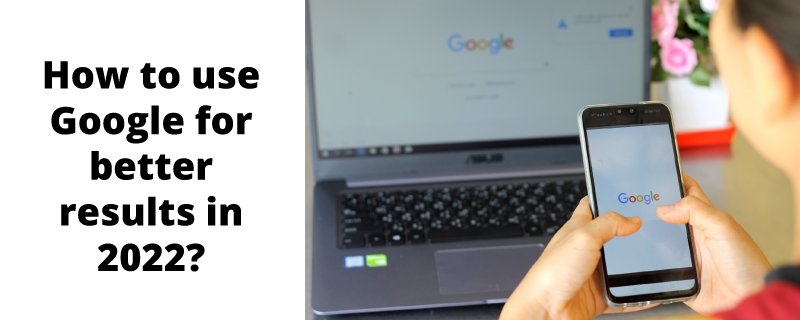Google is used by people every day in different ways, but you may not know the power of this excellent search engine. It is one of the famous search engines serving a large population.
The usage has increased over time. Thanks to the invention of smartphones, they have made it easy to reach Google anywhere and anytime. All you need is a good internet connection.
These days people take good things that the modern web offers for granted. But take a moment and think about how unique and seamless services Google has provided us. Google tells you about the weather, translates languages, becomes a dictionary, shows you directions, and more!
When was the last time you had a disagreement with a friend and didn’t look up the answer on Google?
Techniques to use Google for better results
Even if you use Google many times every day, there’s likely a lot you don’t know about it. The ideas below will enhance your Googling skills if you’ve ever battled to get the results you want or just want to know a few insider techniques.
Refine the Search
One of the best and most effective techniques to narrow down your search is to write the text inside the “quotation marks.” This practice cuts a lot of the clutter and keeps the search to the point. In this way, Google also knows what you are precisely looking for. It is way more effective if the keywords in your search text are not used together often.
You can eliminate results that use a specific term immediately preceding it with a minus (“–”) sign. This is a great way to achieve when you want to eliminate a particular association that other terms have or whenever you want to screen out a piece of news that’s dominating the media.
On the other hand, place a plus (“+”) sign in front of terms that you have to include and match. Because Google may use some of the keywords as optional. A generally good practice is to use as many keywords in your search as possible. In this way, Google will know what you are precisely looking for. You will be surprised by how excellent you will get by using this technique.
Utilize Advance Search
If you are not in the mood to learn the search modifiers, you can always take help from the advanced search tool. The advanced Google search is an AI-powered tool. You can access the device from the Google results page. Click the gear icon followed by the Advanced Search. It will open the new advance search page.
It allows the users to write specific keywords in specific fields shown on the page. The results can be further narrowed to location, domain, region, file type, content type, and updates. The visual searches are limited based on image size, color, image type, and aspect ratio.
You can refine your picture search on mobile, but you can’t construct an advanced search. Filter by most recent GIF, HD photos, product images, color, and usage permissions using the slider icon at the top of your image search.
The impact of Asterisk
This may sound lame to you, but this trick is the best one. Here is how you can take advantage of it. When you include an asterisk in a Google search query, it creates a vacancy or void that the search engine may complete automatically afterward.
If you don’t know all the words to a song, this is a fantastic way to find them. Let’s take a closer look at the syntax:
- “Come * right now * me.”
To you or me, that may look like gibberish. On the other hand, Google will look for that phrase, knowing that the asterisks may be any word.
Search a page that links to another page
This Google search trick is a little difficult to understand. Rather than looking for a single page, you’re looking for one that links to another.
Consider it this way: This approach would identify all the sites that link to a New York Times article if you wanted to know who mentioned it on their site. The following is the syntax:
- link:nytimes.com
This will show all pages that link to the official website of the New York Times. The right-hand URL can be nearly anything.
However, keep in mind that the more exact you make it, the fewer results. We understand that just a tiny percentage of individuals will use this Google search method, but it could be pretty valuable for others.
Find related sites
This is a one-of-a-kind tool that almost anyone could use if they knew its existence.
Assume you have a favorite web page. Anything might be the case. However, that website is becoming a little monotonous, and you’d like to locate something similar. This is a trick you’d utilize. The syntax is as follows:
- related:amazon.com
You won’t find a link to Amazon if you search the phrase above. Instead, you’ll find links to Amazon and other online retailers. Sites that offer physical things online, such as Barnes & Noble, Best Buy, and others. It’s a great Google search tool for finding new websites to visit.
Add search terms gradually.
When Google search fails to deliver the results you want, a point will come. Keeping it simple may not be the best option in this case.
As Google says, the ideal approach is, to begin with something easy and work your way up to something more complex. Consider the following example:
- First try: Corporate conference
- Second try: prepare for the conference
- Third try: how to prepare for a corporate conference
This will narrow your search over time, bringing you fewer, more relevant terms. You don’t move straight from the first try to the third try since bypassing the second step may cause you to miss what you’re looking for.
Millions of websites present the same information in various ways; with this method, you can search as many of them as possible to locate the most relevant information.
Final Words – Use Google for Better Results
Google is a powerful search engine. You can find anything and everything you need on the Internet following the guidelines provided above.
There is a method to make Google search work for you, whether avoiding Wikipedia for a school essay project, discovering the latest stock prices, or even finding song lyrics.
Frequently Asked Questions
What can I do to boost Google search results?
Select “Search Results” from the left sidebar on the “Search Settings” page. A “Results per Page” slider can be found in the right pane. Drag this slider to the right to boost the number of results per page. The number of search engine results you can permit on Google is displayed beneath the slider.
Why are the results of my Google search so limited?
Google limits the number of search results per domain to increase listing diversity. As a result, Google has implemented a new “site diversity update” that restricts the number of sites that appear on a page for a given query.
Is there any alternative for search engines as good as Google?
DuckDuckGo is the most well-known Google search competitor, launched in 2008. For the first time in early 2021, its privacy-focused search engine surpassed 100 million daily search inquiries – and has since averaged roughly 90 million each month.