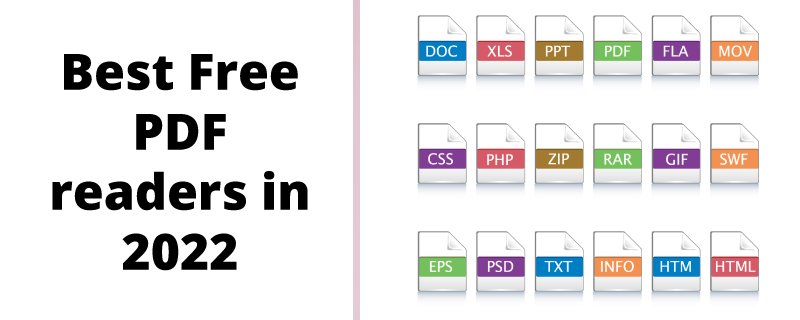PDF readers are a very old invention and they are still one of the most used software around the world. Whether you have a business document to edit or an assignment, you can always take help from a free PDF reader. These PDF readers also let the user view documents and later download them on your device.
There are hundreds of online free PDF readers available on the internet. However, you should always choose the best option to get the advantage of it for a long time. We have created an extensive list of free PDF readers available offline and online in 2022.
Choose the one that suits your work. Let’s start!
Best Online Free PDF Readers in 2022
Choosing the best and the right PDF reader in 2022 can be a complex task. There are a lot of options that you can use easily with your Mac and Windows. So, let’s review the best options and decide the best for you!
Foxit Reader
Foxit Reader is the best PDF reader for Google Docs. You can easily create, edit, and shares documents. It comes with cloud storage, so you can also access the documents from any linked device. In Foxit Reader, you can upload PowerPoint presentations, Excel Spread Sheets, and multiple other documents.
Luckily, you can also collaborate with others on a PDF, you just have to access the grant and document. Foxit Reader, keep you updated on all of the activities on that particular document including who is opening it, editing it, and also who’s just reading it.
Features:
- Provides a secure platform to work.
- Keeps the documents safe.
- Your credentials are secure like e-signatures, encryption, and passwords.
- Collaborate with others on the same or a different file.
- Scan and convert documents.
Pros:
- Good for beginners.
- A light software.
- Works perfect even on old Windows versions.
- Allows sharing of tools.
- Extensive editing features.
Cons:
- Small app errors sometimes.
Adobe Acrobat
Adobe Acrobat is a free and pretty good PDF reader to use in 2022. It has amazing features. Adobe Acrobat lets the user connect the Adobe Cloud with other cloud systems. It includes Microsoft OneDrive and DropBox. So, you can easily view, edit, and share the PDFs from any device.
Adobe Acrobat has the coolest feature of reading the text out loud for extensive guidance. It is a really good application for entrepreneurs, beginners, students, and other professionals. The Windows version of Adobe Acrobat has a reading mode, adding notes, highlighting text, e-signatures, stamps, and much more!
Features:
- It has a tabbed view to support multiple opened files.
- Add extensive elements to the document.
- Comes with cloud storage.
- Collaborates with other cloud storage applications.
Pros:
- Covert the files and edit them.
- Take advantage from advance editing tools.
- Good editor and reader for beginners.
- It has multi-platform support.
Cons:
- Minor errors while loading sometimes.
Expert PDF Reader
Expert PDF Reader is an amazing addition to your Windows system. It is an advanced software developed and designed by Vusagesoft. The layout is similar to the old versions of MS Office applications. It may look old-fashioned, but it works pretty great. So, it is worth using a PDF reader in 2022.
Talking about the features, it offers amazing features and you can edit any type of document in it. Professionals and beginners can easily use this software to its fullest and get amazing results. Modify annotations, add signatures, edit text, add stamps, and much more! You can easily add all these advanced features even if the document is first created in different software.
Features:
- Bookmark the files within the application.
- Tab features allow opening multiple documents.
- Easily view the page thumbnails.
Pros:
- The tabbed view is supported even on the free version.
- Edits different file types easily.
- Handles any kind of small and large files.
Cons:
- Not the best option for professionals.
Javelin PDF Reader
Javelin is a very simple and easy-to-use PDF reader. It may be the easiest of all options mentioned in this article. You simply launch your document and encrypted PDFs without any restrictions. The download size is just 2MB, so it is a pretty light software as compared to Adobe Acrobat.
You can easily edit, read, view, and share any kind of document regularly. Talking about the interface, which is pretty straightforward and clean. It has different reading modes like full screen, side-by-side, and continuous. You can choose any mode according to your preference.
Features:
- Supports protected documents.
- Different modes to open the document.
- Supported by Windows.
- 2MB download size.
Pros:
- It is a fast and light application.
- Edits and views encrypted documents.
- Add annotations.
- Clean user layout.
- Good for beginners.
Cons:
- Not the best option for advanced users.
Slim PDF
It is a very lightweight and straightforward PDF reader. It is considered one of the best PDF readers for Windows 10 and 11. Surprisingly it is known as the smallest PDF Reader for a desktop. It has a very small download, so it is perfect for a small or limited hard drive space. Moreover, you can easily open and edit your documents in no time.
The drawback of this application is that it is pretty small in size, so you may feel difficulty editing large files. It has no advanced features like signing, highlighting, or commenting. You can just view, read or rotate the document. Also, if you wish to convert a document to a word doc you will need help from third-party software.
Features:
- Pretty small application.
- Copy and snapshot features.
- Light and dark theme support.
- Search text.
- Supported by Windows.
Pros:
- It is fast software.
- Good pick for beginners.
- Can print documents.
- Neat user layout.
Cons:
- Have no advanced features.
PDF-XChange
PDF-XChange is a free PDF Reader for Windows operating system. It has been updated and simplified over the years. So, the users can get the most out of it. It delivers a fast loading time of documents and advanced features like annotation, printing, adding text, and reading!
In the past, it is used to call PDF-XChange Viewer and had no basic features available for free. However, it has been updated over the last years and now you even get the e-signature for free. The user interface may be a bit cluttery, but it edits like a pro.
Features:
- Improved Spellchecker.
- Microsoft support.
- Multi-language document support.
- Conver PDF.
Pros:
- Pretty simple user interface.
- It has basic features.
- You can create PDF files and convert them.
Cons:
- The paid version is expensive.
Final Words – Best Free PDF Readers in 2022
When you are choosing the right PDF reader for yourself, make sure you have done your homework. Also, check what kind of changes you are looking to make in your documents, and then download the PDF that can help you make the required changes. If you just want to add the text to an existing file, you need a very basic application to complete the job.
However, if you are looking to make advanced changes to your document, then we have compiled the best and most advanced PDF readers. Whether you are a professional or beginner, all of the above-reviewed applications will help you achieve your goal of editing.
FAQ
Why do we need a PDF Reader in 2022?
Well, we all know that some of the documents are complicated and they do not open easily. PDF reader addresses this issue very easily and you can view all of your important documents through a PDF reader in no time.
Moreover, with a PDF you can find any text within the document, add a new text, and elements, and copy the text to the clipboard.
Do you think a free PDF Reader is reliable?
Yes, they are perfectly fine to use. However, we recommend using well-known free software. Adobe Acrobat is one of the best options we have reviewed and will recommend using it.
Who created PDF Reader?
The concept of PDF was first created in the 1990s by the developers and designers of Adobe Acrobat. The biggest advantage of using PDF is that it makes the document tamper-proof and restricts unauthorized people.