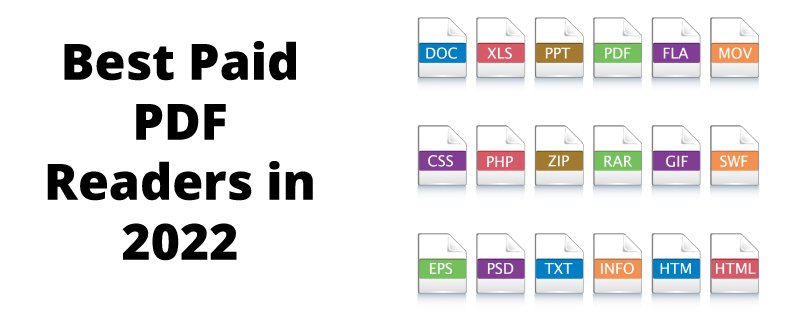PDF readers are a very old invention and they are still one of the most used software around the world. Whether you have a business document to edit or an assignment, you can always take help from a free PDF reader.
These PDF readers also let the user view documents and later download them on your device.
There are hundreds of paid and free PDF readers available on the internet. However, you should always choose the best option to get the advantage of it for a long time. We have created an extensive list of paid PDF readers available for Windows and Mac in 2022.
Choose the one that suits your work. Let’s start!
Best Paid PDF Readers for Windows in 2022
Choosing the best and the right PDF reader in 2022 can be a complex task. There are a lot of options that you can use easily with Windows. So, let’s review the best options and decide the best for you!
Foxit Reader Pro
Price: $179/month
Foxit Reader is the best PDF reader for Google Docs. You can easily create, edit, and shares documents. It comes with cloud storage, so you can also access the documents from any linked device. In Foxit Reader, you can upload PowerPoint presentations, Excel Spread Sheets, and multiple other documents.
Luckily, you can also collaborate with others on a PDF, you just have to access the grant and document. Foxit Reader, keep you updated on all of the activities on that particular document including who is opening it, editing it, and also who’s just reading it.
Features:
- Provides a secure platform to work.
- Document Protection
- Multi-platform support
- Your credentials are secure like e-signatures, encryption, and passwords.
- Collaborate with others on the same or a different file.
- Scan and convert documents.
Pros:
- Good for beginners.
- A light software.
- Works perfect even on old Windows versions.
- Allows sharing of tools.
- Extensive editing features.
Cons:
- Small app errors sometimes.
Adobe Acrobat Pro
Price: $14.99/Month.
Adobe Acrobat is a free and pretty good PDF reader to use in 2022. It has amazing features. Adobe Acrobat lets the user connect the Adobe Cloud with other cloud systems. It includes Microsoft OneDrive and DropBox. So, you can easily view, edit, and share the PDFs from any device.
Adobe Acrobat has the coolest feature of reading the text out loud for extensive guidance. It is a really good application for entrepreneurs, beginners, students, and other professionals. The Windows version of Adobe Acrobat has a reading mode, adding notes, highlighting text, e-signatures, stamps, and much more!
Features:
- It has a tabbed view to support multiple opened files.
- Extensive editing, protection, and conversion of documents.
- Comes with cloud storage.
- Annotation and Mark-up features.
- Collaborates with other cloud storage applications.
Pros:
- Covert the files and edit them.
- Take advantage from advance editing tools.
- Good editor and reader for beginners.
- It has multi-platform support.
- Affordable
- Cloud tools
Cons:
- Minor errors while loading sometimes.
PDF-XChange Pro
Price: $56.00 license
PDF-XChange is a free PDF Reader for Windows operating system. It has been updated and simplified over the years. So, the users can get the most out of it. It delivers a fast loading time of documents and advanced features like annotation, printing, adding text, and reading!
In the past, it is used to call PDF-XChange Viewer and had no basic features available for free. However, it has been updated over the last years and now you even get the e-signature for free. The user interface may be a bit cluttery, but it edits like a pro.
Features:
- Improved Spellchecker.
- Microsoft support.
- Extract text from PDF
- Document Protection
- Multi-language document support.
- Conver PDF.
Pros:
- Pretty simple user interface.
- It has basic features.
- You can create PDF files and convert them.
Cons:
- The paid version is expensive.
Best Paid PDF Readers for Mac in 2022
Choosing the best and the right PDF reader in 2022 can be a complex task. There are a lot of options that you can use easily with a Mac. So, let’s review the best options and decide the best for you!
Wondershare PDFelement
Price: $129 + Tax
Wondershare PDF has launched the Mac version to edit, view, and share PDF documents. It is considered an easy PDF reader and editor to use on all of your Mac devices. You will get access to amazing tools and features. It allows you to add images, text, watermarks, footers, headers, and backgrounds to a PDF document.
Wondershare gives access to an amazing set of features to the user. You can not only add new text, but also change the font style, size, and type. It also lets you crop, rotate, and replace the images in the PDF document.
Features:
- Powerful collaboration features.
- Covert, optimize, and combine PDF.
- Comes with standard and premium packages.
Pros:
- Add elements like sticky notes, text boxes, and comments.
- Handles business documents pretty easily.
- Extensive tools and features library.
- Multiple editing tools.
Cons:
- Extra payment to avail additional features.
Readdle PDF
Price: $12.49/month
Readdle is an easy and fast PDF expert tool designed for managing business documents. It is developed and designed specially for Mac OS and is also available in the apple store with a high rating.
It lets the user view, edit, and annotate the PDF documents. One of the best things about this document is that it is fast and efficient.
Thanks to the smooth and seamless search functions that let you find text within the document and edit it. Readdle offers you to edit text, links, and images within the PDF. Additionally, you can change the font type, style, and size. This is a go-to app for iPad Pro and Apple Pencil.
Features:
- Document protection
- Smooth scrolling and fast search
- Batch processing
- Annotate text
Pros:
- Comes with a free download.
- Easy user interface
- Fast search tool
- Lets you add elements to the documents
Cons:
- The paid version can only be used on 3 Mac devices.
Kdan PDF
Price: $89 for the standard version and $119 for the Pro version
Kdan PDF is available on apple stores to download directly on your Mac and iPhone. It is a famous PDF management tool among Mac users.
The software lets you manage, convert, and edit the PDF documents in a safe mode without compromising the information.
The editor lets the user add freehand writing, sticky notes, text boxes, annotations, and hyperlinks. You also have the feature to add colored codes to keep the documents separate and in order. Moreover, Kdan has this amazing feature to track all of your saved documents.
Features:
- Cloud integration
- Document protection
- Convert, combine, and edit PDFs
Pros:
- User-oriented interface
- Extensive editing tools
- Add tags and color code on files
- Smooth and fast PDF editor
- Share files
Cons:
- Not very powerful
Final Words – Best Paid PDF Readers in 2022
When you are choosing the right PDF reader for yourself, make sure you have done your homework. Also, check what kind of changes you are looking to make in your documents, and then download the PDF that can help you make the required changes. If you just want to add the text to an existing file, you need a very basic application to complete the job.
However, if you are looking to make advanced changes to your document, then we have compiled the best and most advanced PDF readers. Whether you are a professional or beginner, all of the above-reviewed applications will help you achieve your goal of editing.
Happy Editing!
FAQ
Do you always have to pay for a paid PDF editor?
No, the paid editors come with a basic version, which is usually free to use. However, if you want to use additional features you may have to pay extra.
How much does a Pro PDF reader costs?
Well, the pricing is different for different PDF readers. It can be between $12 to $99 and even more for expensive software. However, you can always avail free initial trial before buying the software.
Which are the best offline PDF readers?
Adobe Acrobat and Foxit reader are the two best offline PDF readers on our list.
Who created PDF Reader?
The concept of PDF was first created in the 1990s by the developers and designers of Adobe Acrobat. The biggest advantage of using PDF is that it makes the document tamper-proof and restricts unauthorized people.