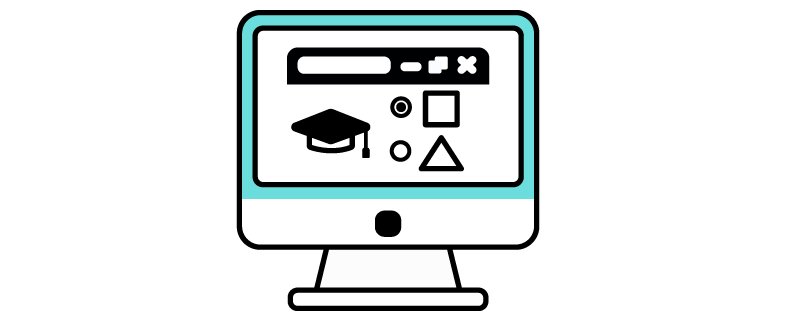Things are changing. Last year was quite transformative. Everything changed in 2021, business, education, shopping, etc. Major credit goes to the COVID-19. The pandemic comes with many consequences. It has introduced social distancing, >20 seconds hand washing, and wearing masks in public.
These practices have affected the education system the most. Teachers’ and students’ interaction has changed and become more challenging. Many classes have shifted from face-to-face mode to distance learning (virtual learning) during the last year.
As the trend was entirely new for both teachers and students. However, it has affected teachers the most. Teachers had to struggle and find the best way to deal with the online teaching challenges. They need to look for practical tools to keep the virtual classrooms engaging and informative for students.
6 Best Virtual Teaching Tools
During the online teaching phase, teachers at every level tested and tried different tools for the best virtual teaching experience. We have performed thorough research to find the best online teaching tools. We’ve collected 6 versatile online teaching tools to improve your virtual classroom experience for this article.
1-Google Classroom
We have kept the most versatile yet very simple-to-use online teaching tool on the top of our list. It comes as a part of the G Suite. This Learning Management System helps teachers create quizzes, online lessons, and documents utilizing just the Google Apps.
A teacher needs a G Suite for an Educational Account. Google Classroom became popular during the pandemic when education shifted to the online mode. That was when schools, teachers, and students went to this LMS.
Google Classroom is simple to use for anyone who routinely uses Google products. Educators provide content for the app’s lessons, quizzes, assessments, and examinations. They can also engage with kids and parents through message boards and Email.
The best part of Google Classroom is that you can design all of your content for your classes using any software you like. Google Classroom will be easier to integrate with Google Meet, the future version of Google Hangouts, in 2021. This has made running an online lesson even easier.
2-Zoom
You might have heard about the zoom business meetings, but did you know that Zoom is also famous for online Teaching? Zoom is an old friend for online work mode.
There are two ways it can be utilized: Meetings and Webinars. Zoom Meetings effectively engage online learning, where Webinars are better for lectures. Teachers have the liberty to choose to work at any time and mode.
Talking about the Zoom Meetings, these have the latest features that make online learning more accessible. Teachers can utilize breakout rooms to separate students into groups for better understanding. Each group after that can communicate with each other.
Also, whenever someone joins the meeting, the teacher is being notified. Since Zoom became famous for distance learning, many other online teaching tools have incorporated seamless integrations.
3-Dialpad
Dialpad is one beautiful workspace for teachers and students. It is full of easy-to-use features for schools. Students and teachers can meet, text, chat and interact online on Dialpad.
Teachers can easily interact with students by using a whiteboard, screen sharing, and discussions. Further, teachers have the freedom to share class recordings, set office hours, and connect with other faculty members through Dialpad.
Dialpad is compatible to work on tablets, smartphones, PC, and laptops.
Utilizing this app has helped the schools to improve the virtual learning experience, lowered the IT issues, and eliminated the use of specific hardware. You can create a class from any part of the world and have the best learning experience.
To keep track of the student’s activities, assignments, and other tasks, teachers can send in bulk SMS messages. Schools can set the advance call routing guidelines to help students join the correct class.
Dialpad has so many functions that we couldn’t possibly list them all here. It provides a free 14-day trial for teachers interested in an all-in-one application.
4-Remind
A successful education system prioritizes communication with both parents and students. It can be done even when learning is online. The Remind App is one of the advanced learning systems that work as follows:
- It forwards the reminders for upcoming lessons or due dates of projects and tests
- Communicate via Email with students and parents
- Direct messaging with parents of students
More people use mobile phones where Remind App sends most of its notifications.
It makes online learning easy for students and teachers. You have the choice to integrate the app with Google Drive or Google Classroom to access the material anywhere and anytime.
Also, it’s easy to send links to zoom meetings and webinars. Teachers can set up office hours for timely messaging and control over their private lives.
5-Padlet
Padlet is not new in this field. It is one of the most versatile and multifunctional platforms. The app is perfect for collecting videos, visuals, documents, and other information. Users (teachers or students) have the liberty to create digital corkboards, aka Padlets. These will have plenty of data on the topics of their choice.
Teachers can then use these Padlets to build group lessons, work on group projects, collate research for a lecture, etc.
Padlet is one of the favorites in the online teaching world, and it’s no surprise why. You can read more on this app in detail.
6-Pear Deck
Pear Deck is a great online teaching tool for teachers who regularly utilize Google Slides and Microsoft PowerPoint. This app is effective in improving the quality of the lecturer’s slides. The add-on feature also allows you to edit and include student participation during the class.
When you open the Pear Deck add-on in your Google Slides or Microsoft PowerPoint software, it’s available in a sidebar. All the features are accessible from right inside the editor and can improve your presentations to a great degree.
What Are Your Preferred Online Teaching Tools?
Online Teaching is far more accessible as compared to face-to-face Teaching. The tricky part is getting started on this concept. Once you learn to use different tools and techniques, the experience will get better and more effective.
Most of the tools mentioned above are easy to use and have great results. Let us know your favorite online teaching tool.
Frequently Asked Questions
How can I make my virtual classroom better?
Here are great tips for improving student engagement in your virtual classroom.
- Break the ice.
- Foster a community.
- Create individual learning plans.
- Develop curriculum around shorter content.
- Integrate face-to-face virtual interactions.
- Learn by doing.
- Add flexibility to the curriculum.
How can teaching methods be improved?
5 Things You Can Do to Improve Your Teaching Style Today
- Consider taking some teaching courses
- Learn from your colleagues
- Learn about modern teaching methods
- Try to understand your students
- Learn how to maintain discipline
What do teachers need to improve on?
What do teachers need to grow? Training, books, words of encouragement, degrees, certifications, Professional Development (TeachThought Professional Development, for example), meetings, assistants, rules, policies, laptops–the traditional fare of teacher improvement.