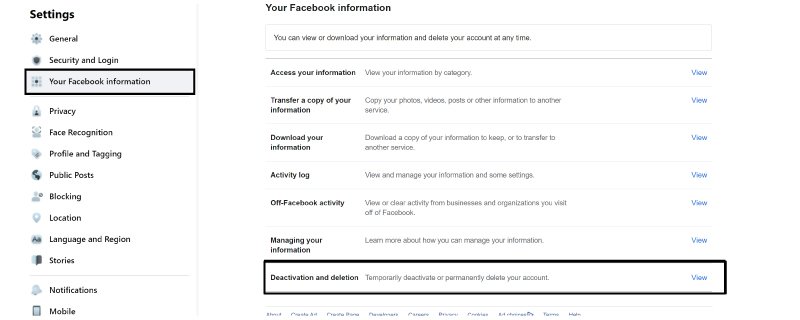In the past, deleting a Facebook account permanently was a tiring and lengthy process. However, it’s not the same anymore.
We have figured out the most straightforward way to deactivate or permanently delete your Facebook account in 2022. If you are done with social media and everything, you must delete the history. However, if you need a break from social media, you can deactivate it for some time.
Using Facebook means that you are serving your privacy to the company.
It would help if you kept in mind all the old and latest scandals before making an account on Facebook. But if you still want to enjoy the perks of social media, then there is nothing stopping you.
Social media can get scary, and you should never think that sharing something under the heading “Privacy” is secure. Big companies and intelligence can easily buy your data from Facebook, and it is not even challenging to reach someone through social media.
Facebook had its most significant security breach, and millions of users had their information compromised.
Suppose you have decided to get off social media once and for all. You have come to the right place. Let’s start!
Deleting vs. Deactivating Facebook account – Things you need to know
Before you get into the detailed guide, it is better if you understand the difference between these two. Facebook allows you to either deactivate your account or delete it.
Deactivating the report means taking your performance off the Facebook grid. And deleting the account means removing its existence.
What happens if you deactivate the Facebook Account?
- Your information and data stay on the platform.
- Only you can see your profile and no one else.
- Sent messages are visible to you.
- Your posts, comments, and names are visible to the group admins if you have joined any groups.
- You can keep using messenger.
Deactivating the account is temporary, as you can sign back into your account whenever you want.
What happens if your delete your Facebook Account?
- Your information and data are erased from the app.
- You cannot log back into the account anymore.
- All the content you have uploaded to the account will be erased permanently.
- The apps that used your Facebook login for access will no longer be accessible.
- The messages you have sent will be visible.
- You cannot use messenger anymore.
If you change your mind, Facebook gives you 30 days to reconsider your decision and withdraw from the deletion process.
Your account and all associated data will be permanently deleted when that period ends. Remember that it may take up to 90 days for all of your data to be removed permanently– during that time, Facebook users will not be able to access it.
How to delete the Facebook Account in 2022?
Before you delete your Facebook profile, you should consider downloading a copy of your information. See the following section for more information on how to do so.
If you’ve given it some thought and are ready to say goodbye to Facebook for good, here’s what you need to do to delete your account permanently:
Step #1
Go to the setting page of your account. Or you can click on the arrow on the top-right corner of your Facebook screen and click settings from the drop drown menu.
Step #2
After going to the setting page, you will see a list offsetting on the left side of the screen; click on “Your Facebook Information.” Then click on the “Delete Your Account and Information.”
Step #3
A page will pop on your screen with suggestions. You will get two options Deactivate Account and Download Information. If you are not interested in either of these, click on Delete Account.
Step #4
You’ll be asked to enter your password. Do it, then click on Continue.
Step #5
Well, that’s it! If you still wish to cancel the Deletion of your account, you have 30-days to change your decision and log back into your account to Cancel Deletion. Otherwise, be patient for a month, and Facebook will delete your account permanently.
If you’ve ever tried to delete a Facebook account, you’ll recall it being an overly complicated process involving a lot of back-and-forth between the help center and well-hidden settings. That is no longer the case, as Facebook has made it simpler to close your account in a few simple steps.
Furthermore, you don’t have to be concerned about accidental logins canceling the deletion process. You must now confirm this for yourself (check step 5 above).
Final Thoughts – Keep your data safe online
Mark Zuckerberg has announced plans to strengthen Facebook’s security by 2022 by limiting stored user data, implementing end-to-end authentication, and limiting what data third-party apps can reach. Moreover, the other online apps and websites access your data daily.
It means that hackers can easily access your data and information and be able to track your moments.
It is critical to understand how to defend yourself online by controlling who sees your data and its handling.
Getting off the Facebook grid is one of the few ways to keep your information safe.
We hope this guide will help you. Let us know in the comments!
Frequently Asked Questions
How do I delete my Facebook account on my iPhone 2022?
If you’d rather use your iPhone to delete Facebook, that’s simple. Just go to Settings and Privacy > Settings > Account Ownership and Control > Deactivation and Deletion > Delete Account.
Why can’t I delete my Facebook page?
The most common reason for not being able to delete your Page is because the user is not an admin of the Page. If you are an admin and you still can’t delete your Page, there may be another admin who may have canceled the Page deletion before the 14 days passed.