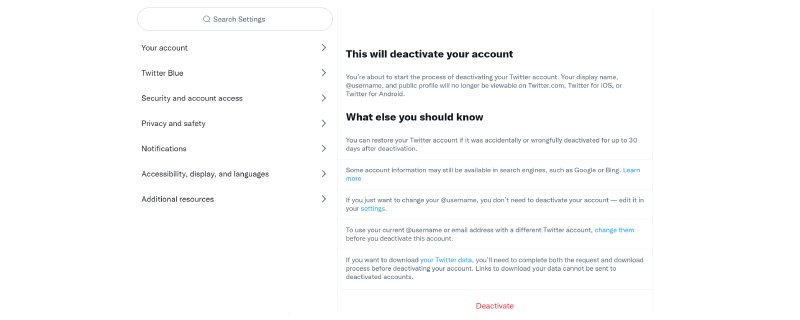According to the stats, there are almost 6000 tweets daily on Twitter. So, it is not a fact to hide that users are constantly feeling overwhelmed. Moreover, the amount of re-tweets is increasing day by day.
Twitter can get brutal sometimes. People have accused Twitter of cyberbullying, hate speech, and hate comments. That is why many users have left Twitter for good in the past few years.
Twitter gives you two options: either delete your account forever or deactivate it for some time.
Twitter has a good side as well. It is a rich source of information, news breaks, and current affairs. However, the use of social media platforms can take the wrong turn.
According to the facts, false news has more chances to spread fast than accurate news. So, if you keep yourself safe from these fake news bursts, you can enjoy social media’s perks. Unfortunately, if you are stuck on the wrong side, it can make your life miserable.
That is when people decide to delete the account once and for all.
The thing you must know before you Delete your Twitter account permanently.
No matter what is your reason for deleting the account permanently, you should know these things before you take any action:
- If you enjoy using Twitter, you do not want the app to collect data about you. You can change your privacy settings, and it’ll be enough.
- Before you delete your account permanently, it is suggested that you change the provided email address and username. So, if you ever in the future want to create an account again, you can still use the old username.
- Once you delete the account permanently, all of the information will be erased and will no longer be searchable.
- Twitter has no control over other search engines like Google, Yahoo, or Bing. That means your old posts will not be deleted.
- If you want to keep your data from Twitter, you can do that. Twitter allows users to download data archives for future use.
- The account will not be deleted immediately; Twitter will take a minimum of 30-days to delete the account permanently. So, between these 30-days, you can change your mind and return to the report.
How to delete Twitter Account on Android or iOS in 2022?
Step #1
Click on the menu icon in the upper-left corner of the screen. It will take you to the Settings and Privacy option from a dropdown menu.
Step #2
Click on the Account Tab.
Step #3
Please scroll to the point you see the option Deactivate your Account and tap on it.
Step #4
Before making the final decision, you should read the provided information for your good. And Tap n the Deactivate.
Step #5
Confirm the process by providing the password.
Step #6
A pop-up will appear on your screen. It will ask you again if you want to delete the account. Click Yes, Deactivate.
Step #7
The account will be deleted for good!
How to download the data from the archive on Twitter in 2022?
It’s always a good habit to keep a copy of your data. Twitter allows you to download the data associated with your account, like your tweets, people who follow you, people you follow, and other information quickly.
Here’s how you can do it.
Step #1
Open your Twitter app on your device. You can either open it on the browser or the app on your mobile.
Step #2
If you are using Twitter on the Desktop, click More and click on the Settings and Privacy.
You will have to tab the three-line icon on the upper-left side to access the Settings and Privacy on the mobile screen.
Step #3
Under Your Account, click Download an archive of your data.
Step #4
It will ask you to enter your password to proceed via sending OTP to your contact number or email.
Step #5
Select Request your archive.
Step #6
Within 24-hours, a link will be sent to your phone number and email address from where you can download the data.
Final Thoughts – Deleting the Twitter Account Permanently in 2022
Deleting the account can make you feel overwhelmed. However, you still have other social media accounts to socialize with.
You will feel left out for the first few days because you were used to sieving through the daily news break and new stories. To break the addictive pattern, you will feel restrictions. Eventually, it will get better, and you will learn to live without this application.
People are leaving Twitter because it has failed to deal with online harassment and bullying. The algorithm has been unable to many users. No matter how much you block or report harassers and bullies, their tweets still get filtered.
We hope our guide will help you get rid of your Twitter Account forever for good! Let us know your thoughts in the comments.
Frequently Asked Questions
What happens once you delete your Twitter account?
Twitter immediately removes your traces from social media after you deactivate your account. Your tweets, however, may remain visible in search engines for up to 30 days. Twitter deletes your account permanently after 30 days.
How do I delete an old Twitter account that I no longer have access to?
If you no longer have access to your old Twitter account, you can create a new one. Go to Twitter Support and request that your old account be deleted from the account you just created. Twitter will ask for some information about your previous account to verify your identity, and if the Support team believes it is appropriate, your report will be deleted.
How do you delete your suspended Twitter account?
Unfortunately, it is not possible to delete a suspended Twitter account. You can, however, create a new Twitter account and request that your old account be unbanned. Delete it once you’ve been unbanned.