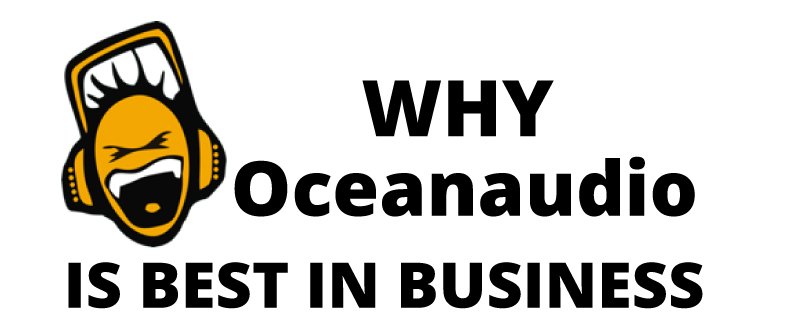The audio editing apps/software are becoming a crucial part of post-production studios. It is essential to edit the project to make it presentable for the audience.
This is the place where people can make use of the best audio editing app to the fullest. Audio editing apps in 2022 are becoming advanced and integrated with new technology. Podcasters, content creators, and musicians are using these apps for good. And they all know the importance of these apps.
Whether you are trying to record clear audio without any interruption or split a specific part of the audio clip, Ocenaudio has everything you need for such edits. You can entirely rely on this software as it will help you achieve the best results.
Ocenaudio is free to download and use. The good news, you will not be putting any money at risk. Whether you like this software or not, it’s completely free to give it a try. If you are interested in exploring the features of this software, then keep reading.
Let’s start!
Facts that Ocenaudio is best for Audio Editing in 2022
Installation and Setup
Ocenaudio supports all of your preferred platforms – Mac, Linux, and Windows – and you can keep a record of version upgrades on its download website.
Follow the basic installation setup wizard to complete the installation. Allow the setup to complete the installation. After that, you can use Ocenaudio to work with your audio or video files (.mp4, .mpeg). Isn’t it the simplest? It is one of the primary reasons this software can become the all-time favorite of content creators.
Editing Audio
The software has the simplest, minimalist, and easy-to-use interface. Once you download the software, you have the freedom to explore it thoroughly.
It is better to check all features before starting on a realm project. While editing the project, you can export multiple records at a time. Each record has a separate timeline for editing. The minimalism of Ocenaudio plays a massive role in its popularity. If you are a beginner and don’t have much idea about the fancy software available, then Ocenaudio is the best pick.
Let’s dig deep into the unique features of this particular audio editing software.
Fade-In and Fade-Out
Both of these features allow the user to decrease the audio intensity of a selected segment. You can alter the volume and pitch base on the timeline as well.
Trim
Trim any part of the audio imported and set the strength according to your project.
Waveform
You may click the Show/Hide Volume button to alter the waveform of your music. You gain control over the volume (decibels) of a given portion. To find the parts that need to be erased, use the Zoom In and Zoom Out buttons.
Graphic Equalizer
Adjust the timeline’s sliders to remove all the loud segments. You can access Ocenaudio’s Graphic Equalizer by clicking the following:
- Effects
- Equalization
- 31 Band Graphic Equalizer
Identify Background Audio
The software allows the user to isolate particular audio from the background. You should know how to use the Spectral tool View to perform the task.
This tool is placed in the program’s view button. Go to the app’s Signal Generator, select Noise, and select White. This will also allow you to add a Chorus to the music.
Batch Editing
There is a lot of software that allows batch editing and alterations in the audio. With Ocenaudio, there are no limits in editing the audio files.
You can either edit a small segment of the audio or edit a complete audio batch. It will run smoothly and not stop. As long as we know about this software, there have been no complaints being filed regarding the response and editing speed of the software.
Eliminate Echo Residue
You can also remove residual echoes from your track. Click Reverb to add or delete echoes from your audio recording. Manipulate the available changes to fit your project.
You will not find such an advanced feature in any free audio editing software on the market. So, it’s the right time to get your hand on this fantastic software to edit your work in 2022.
Destructive Edits
Ocenaudio only performs adverse changes. This type of change will completely change your file. As a result, the file stored on your computer can be amended without leaving an unedited copy in your database once you complete the editing process.
However, you may immediately resolve this issue by verifying that you have a backup saved on an external drive. You will still have an original, unedited copy on hand due to doing so.
VST (Virtual Studio Technology) plugins support
The software has fantastic VST support for plugins. This feature gives you access to various other effects.
Real-time preview
It achieves its peak when you add effects like EQ, gain, and filter to audio. However, getting the correct outcome might be a complicated process if you only alter the configuration of the control: you must listen to the modified audio. Ocenaudio includes a real-time preview option to help with the audio effect setting. As a result, you hear the recording information when changing the controls.
Cross-platform support
The Ocenaudio recorder is compatible with various operating systems, including Microsoft Windows, Mac OS X, and Linux. Native applications are generated from a shared source for each platform, resulting in exceptional performance and perfect integration with the operating system.
Because all Ocenaudio versions have the same functionality and graphical interface, the abilities you learn in one platform are transferable to the others.
Multi-selection edits
Ocenaudio recorder supports multi-selection to expedite the editing of complex audio files. As a result, you may instantly select multiple sections of an audio clip and listen to, edit, or even add effects to them.
For example, if you want to normalize the parts of an interview while the interviewee is speaking, pick those and execute the development.
Integrated Spectrogram
Ocenaudio not only provides an outstanding waveform view of your audio files but also features a robust and comprehensive spectrogram view. You can study the spectrum content of your audio file with the most incredible clarity in this view.
Advanced users should not expect to be able to use the spectrogram parameters in real-time.
Final Thoughts
If you don’t want to utilize complicated software to modify your audio files, Ocenaudio is an excellent alternative. Thanks to its unique features, you can acquire a professional touch without breaking a sweat. The software is extremely light and will not tax your CPU or other resources.
You can also check the other audio editing software that we have reviewed.
Have you ever used Ocenaudio? Please let us know what you think of this tool in the comments.
Frequently Asked Questions
What is the Ocenaudio?
It is a cross-platform audio editor that is simple, fast, and functional. It is excellent software for those who need to modify and analyze audio recordings quickly and easily.
Ocenaudio also contains complex capabilities that will appeal to more experienced users.
Is Ocenaudio better than audacity?
Ocenaudio remains the most user-friendly DAW editor despite its extensive capabilities, which is regarded as its primary benefit. An audacity is still an excellent tool for producing songs from scratch and mixing and cleaning up audio tracks.